

Write what you are looking for and press enter to begin your search!
Live News
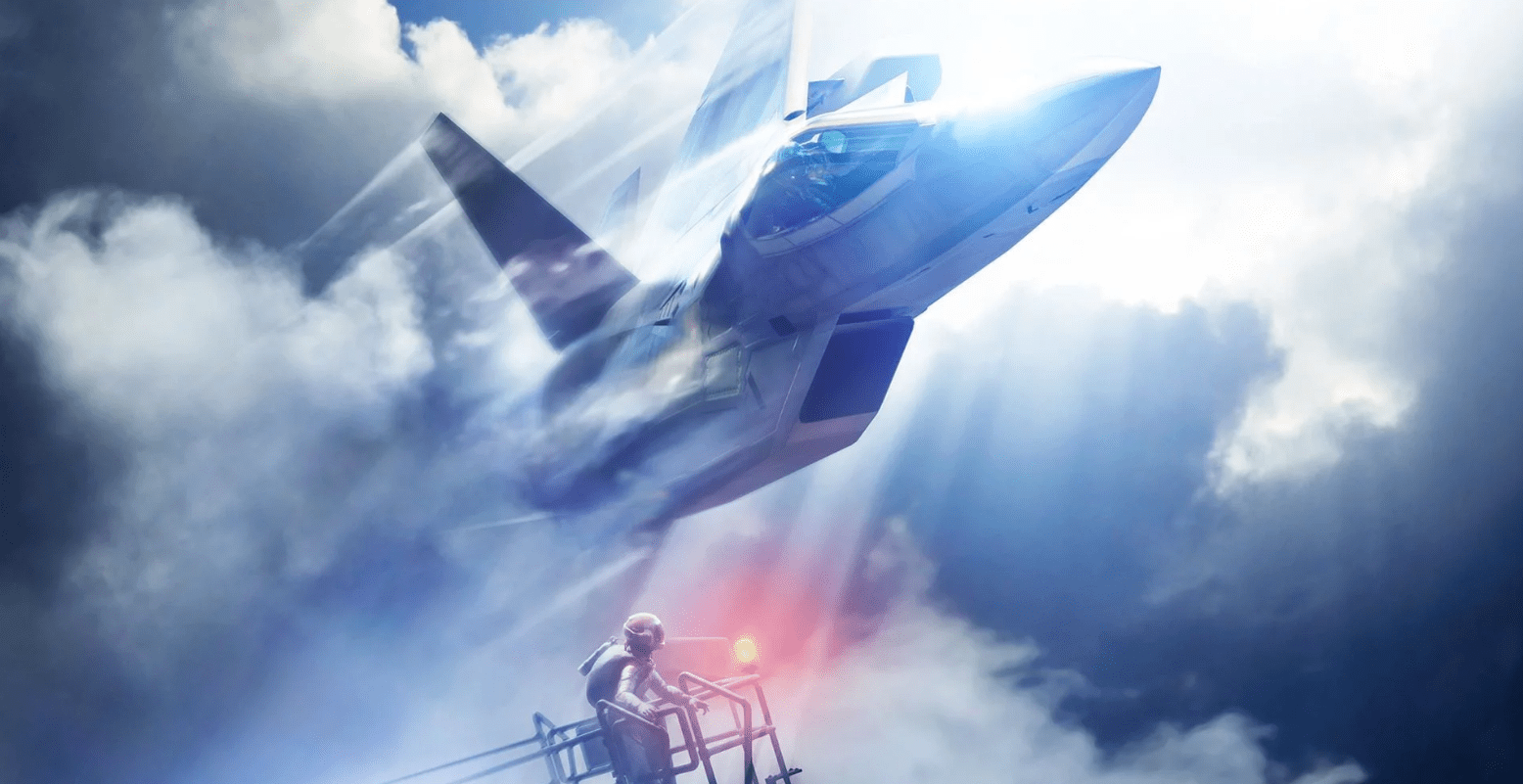

Ace Combat 7 Tips & Tricks: How To Fly The Unfriendly Skies
 ">
">
By KakuchopureiVerified|January 22, 2019|1 Comment
Still not so sure if you should get Ace Combat 7? Well, our review says that it’s the best arcade-style flight sim out there this year, so go get it!
While you’re at it, here are some basic tips on how to get your flight of fancy started. We’ll start adding more advanced tips as time goes by, but these should help sort you out throughout most of the game.
Note: this is based on the PlayStation 4 version of the game.

The Circle button is your best friend because it’s your main attack button. You can either fire your standard missiles or your equipped special weapon. You switch between the two by pressing Square. Get your loadout sorted before you take to the skies.
The X button fires your machine gun, which can come in handy when you’re close to your enemy. It can be fiddly to line up a shot, but it’s surprisingly powerful and handy in taking down enemies with low HP.
Pressing Triangle swaps between targets; holding it down will shift the camera so your target is on screen. Your current target will flash on your radar as well as the main heads up display, and you’ll even get a handy arrow pointing you towards it. When a target is within range of your homing missiles, its indicator will turn red.
High-G turns are manoeuvres which allow you to make much tighter turns than normal. The way to do it is to hold down both triggers and push the left stick in the desired direction.
Performing this move has its advantages and disadvantages — it’s great when dogfighting and when you need to turn quickly to line up a shot against your opponent.
However, high-G turns will dramatically decrease your speed. Holding one for too long will see your plane stall, which will throw you off your path and could potentially cause you to crash. Master this move so that you can get ahead of the dogfighting curve.
The clouds in Ace Combat 7 are not just fluff; they’re useful for gameplay. You can use clouds as a form of cover, hiding from enemy fire.
However, passing through them will result in water droplets forming on your canopy, reducing visibility. If you linger in the vapours for too long, this water will start to freeze, which will really mess up your ability to fly effectively.
Clouds can also screw with the homing range of your missiles. In thunderstorms, lightning strikes can disable your instruments, meaning your HUD will get all messed up for a while. Just be careful when you’re out flying in poor conditions.

Collecting planes, upgrading your aircraft tree, and unlocking parts is part and parcel of Ace Combat 7. Don’t fret too much about your current plane collection. If you play through the story, you’ll be able to unlock decent aircrafts.
What you want to focus on are aircraft parts. There’s a lot to purchase on the aircraft tree. Here are the best ones so far:

Dogfighting is also a crucial element in Ace Combat 7; you need to be aware of your enemy’s orientation. You can check it out by looking on your radar on the bottom left corner represented as arrowheads; wherever it’s pointing, that’s where the enemy is headed. If enemies are ahead and flying away from you, that’s when you take the shot.
Here are a few more tips when going one-on-one.
Playing the game in VR mode is incredibly immersive. Unfortunately, you can’t do this in the main game’s campaign; the VR mode is its own separate mode. But it’s fun to have; after completing the VR missions, you can unlock Free Flight mode where you can fly around each of the environments peacefully with any plane you want.
There are no enemies and pesky time limits, so play this mode if you want to take a breather from dog-fighting and country-liberating. It’s pretty zen-like, flying a really expensive and fast plane with no restrictions whatsoever; like a new version of Microsoft Flight Simulator.

By Jonathan ToyadVerified|June 3, 2022
Publisher Paradox Interactive and developer Iceflake Studios will be expanding its hit post-apocalyptic simulation title Surviving The Aftermath. T...

By Alleef AshaariVerified|February 4, 2021
Codashop Malaysia has announced that users can now top up Genshin Impact Genesis Crystals on Codashop by heading to this link. Levelling up &...
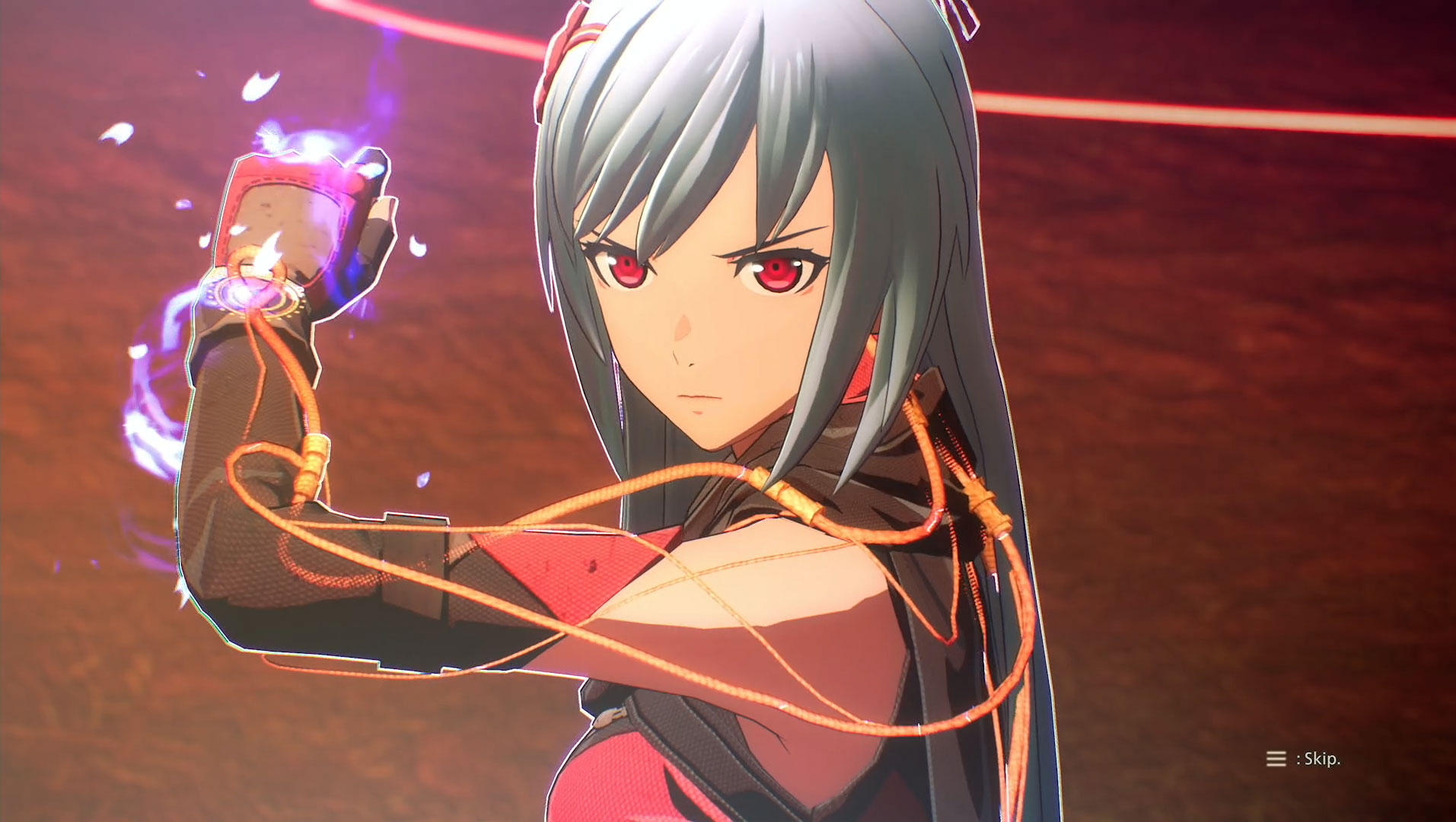
By KakuchopureiVerified|June 24, 2021
This guide is still under development. We'll be sure to fill this up as time goes by. Just like most action RPGs out there, Scarlet Nexus has its o...

By Jonathan Toyad|April 9, 2025

By Kakuchopurei|April 2, 2025

By Kakuchopurei|March 31, 2025

By Jonathan Toyad|March 28, 2025

By Kakuchopurei|February 17, 2025

By Ali'sha Harris|February 16, 2025

By Jonathan Toyad|April 30, 2025

By Jonathan Toyad|April 29, 2025

By Jonathan Toyad|April 9, 2025

By Kakuchopurei|April 2, 2025

By Kakuchopurei|March 31, 2025

By Jonathan Toyad|March 28, 2025

By Kakuchopurei|February 17, 2025

By Ali'sha Harris|February 16, 2025

By Jonathan Toyad|April 9, 2025

By Kakuchopurei|April 2, 2025

By Kakuchopurei|March 31, 2025

By Jonathan Toyad|March 28, 2025

By Kakuchopurei|February 17, 2025

By Ali'sha Harris|February 16, 2025
Copyright @ Kakuchopurei 2025
Ace Combat 7: Skies Unknown - 1HitGames %
July 11, 2020 at 1:50 am
[…] Kakuchopurei, Guides Game Pressure, PushSquare, VG 247, Reddit, wikipedia. […]