
Write what you are looking for and press enter to begin your search!

Live News


Borderlands 3 To Get Rare Chest Mini-Event Right After Farming Frenzy
Truly there is no rest for the wicked.
Gearbox is hosting an in-game mini-event called Rare Chest Riches right after the current Farming Frenzy loot-drop marathon that just ended. During this event, the rarity of loot inside all Rare Chests (the boxes with the red top & deco like the ones below) will be increased.

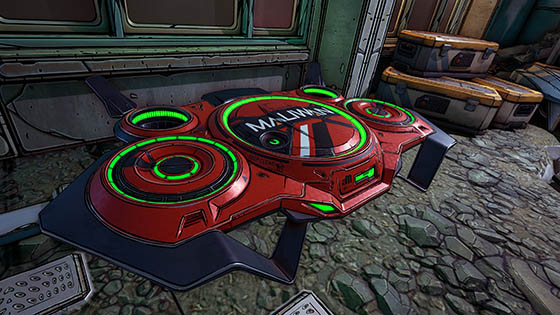
In other words, you may want to check on the Vaults after killing bosses like Graveward and the Rampager, as well as every nook and cranny close to a named enemy or boss. You might get a lot more than just dedicated boss drops this time around.
The Rare Chest rarity rate will also increase when you watch a streamer on Twitch open a Rare Chest while both of you have the ECHOcast Twitch Extension enabled. Any rewards you score via streamers’ Rare Chest will be waiting for you in your in-game mailbox the next time you play Borderlands 3.
The event is already running right now and will end on 14th February, which is two weeks from now. On a related note, all future Takedowns (including the Maliwan one) will scale by default, although you will be able to access “True Takedown Mode” in an upcoming February update.

By Syazwan Bahri|March 12, 2019
Netflix has teamed up with Japanese studios such as Anima, Sublimation, and David Production to bring us more anime content in 2019. Netflix's partner...
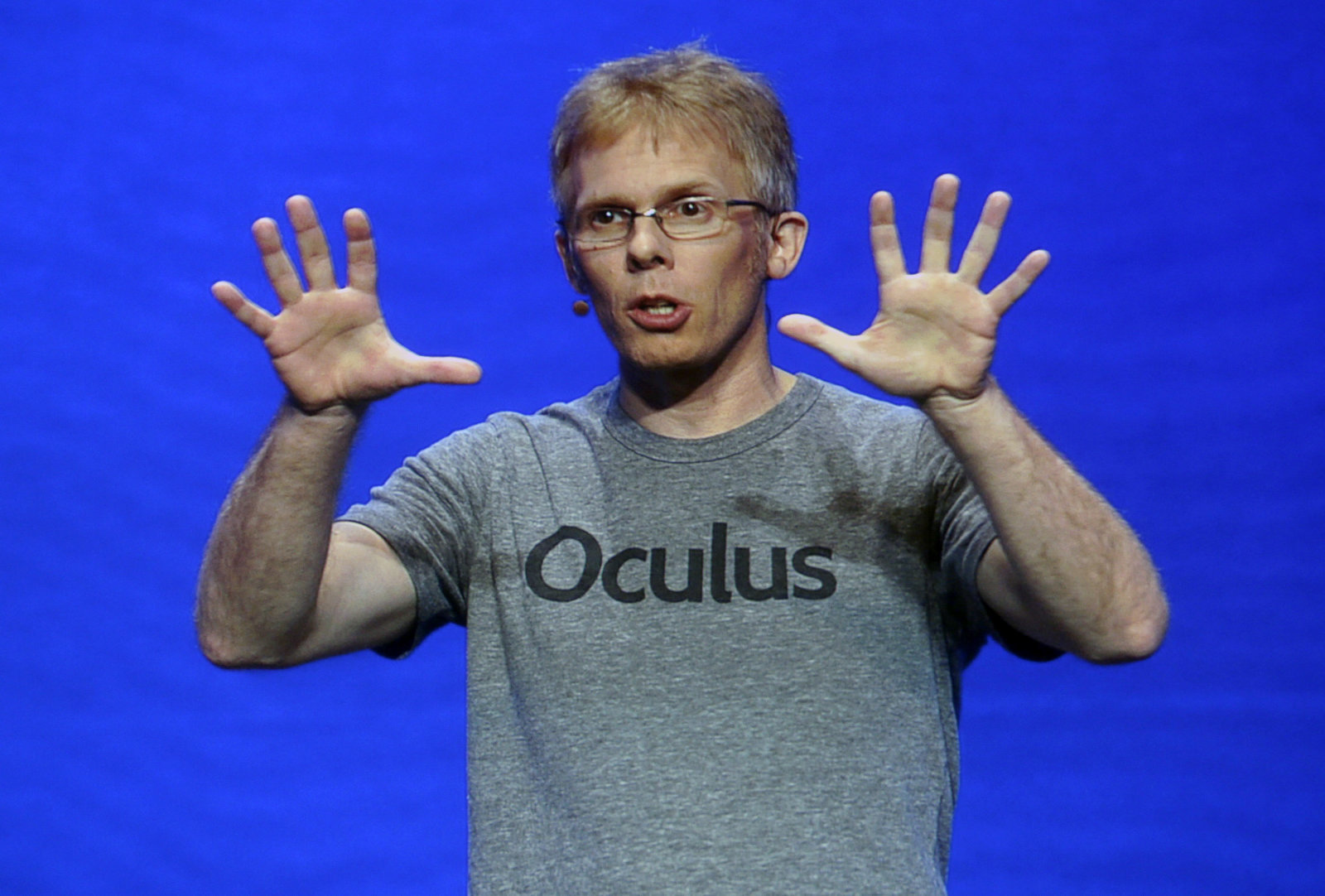
By Mr Toffee|August 30, 2019
The man behind DOOM and id Software back in the day, John Carmack, just made quite a declaration that may irk some mobile game developers and publishe...

By Syazwan Bahri|April 5, 2019
Game of Thrones' fans and media folks had a blast of a day when they converged at Astro AABC to see the unveiling of Viserion the Dragon, as well as a...

By Mr Toffee|February 2, 2024

By Team KKP|July 1, 2023

By Alleef Ashaari|August 2, 2021

By Alleef Ashaari|February 9, 2022

By Mr Toffee|February 2, 2024

By Team KKP|July 1, 2023
Copyright @ Kakuchopurei 2024