

Write what you are looking for and press enter to begin your search!

Live News


The Ascent Guide: How To Survive 2021’s New Cyberpunk Dystopia
 ">
">
By Kakuchopurei|July 30, 2021|0 Comment
The Ascent features some awesome action RPG isometric gunplay, and can get pretty challenging whether you’re playing the game on PC or on Xbox (and its Xbox Game Pass program).
Here are some tips & tricks to stay ahead in this lovely action RPG. Just a note: all inputs stated here are from the Xbox controller.

This is arguably the first twin-stick shooter-style action game that prioritizes height in the heat of battle. Firing the Right Trigger defaults to aiming low/firing from the hip. Holding the Left Trigger while firing will make your character aim high, targeting enemies while you’re in cover. Not only that, but shooting enemies while aiming high will stagger and stun them, making them susceptible to follow-up tactical support and special skills like your Hydraulic Pressure superpunch.
However, aiming high means short and tiny enemies can completely bypass your suppressive fire without a scratch. To deal with them, you have to aim low. You have to switch between aim types back and forth to get the most out of your guns.
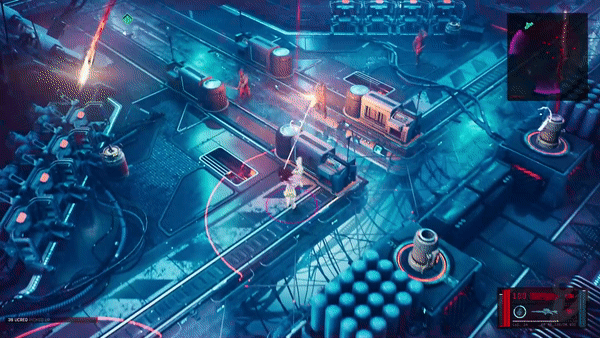
The Ascent is pretty tough, with the game throwing a relentless amount of enemies your way. If most of them are armed with guns, it’s best to crouch (B button) and find cover, them aim high to attack enemies while being safe in cover.
However, some enemies have guns that shoot homing bullets and rockets, so getting out of cover and dodging out of the way is usually important in these situations. The game has no stamina meter for your dodges, so spam away.
The Ascent will always spawn an enemy or two behind your main character just to keep you on your toes. Deal with them quick before fighting the oncoming enemies in the front.

Your character in The Ascent has four types of skill categories: Cybernetics, Motorics, Frame, and Biometrics. They’re divided into eight stats:
Tactical Sense (Cybernetics) – Determines your energy recharge rate for your abilities. If you deal damage, you recharge energy.
Critical Hit Rate (Cybernetics) – Determines critical hit rate of your weapons
Weapon Handling (Motorics) – Determines how fast you reload weapons and how quick you can swap between the two you use.
Aiming (Motorics) – Reduces the spread of weapons. The higher this value is, the less spread your weapons have.
Balance (Frame) – Reduces movement penalty of your character when handling big weapons like a rocket launcher or minigun. Also builds up resistance against stun, knockbacks, and staggers. The higher this stat is, the better your resistance is.
Evasion (Frame) – Determines evasion cooldown speed. The higher this is, the more frequent you can spam the dodge move.
Vital Signs (Biometrics) – Determines your health. The higher this is, the more HP you have.
Body Battery (Biometrics) – Determines your energy capacity. The higher this is, the more energy you have to spend on skills.
Knowing which ones to min max is key to creating the build & playstyle you want for your cyber warrior. If you like handling high fire rate weapons, it’s best to invest your skill points into Critical Hit Rate, Weapon Handling, and Aiming. If you use your Augments and Tactical Options/Grenades more, you should add more points to Tactical Sense and Body Battery.

This is especially important early on. You start with an adequate pistol and armour, but getting yourself a better weapon makes those first few levels that much easier. It’s worth testing out the different weapons, too. You can have two equipped, along with one grenade type, so it makes sense to experiment.
You will generally get weapon and armour drops from enemies, but in the heat of battle, you may not always notice when you’ve picked up something new. Once the fighting has died down, hit the character menu and look out for an exclamation point on the ‘loadout’ and ‘armour’ sections.
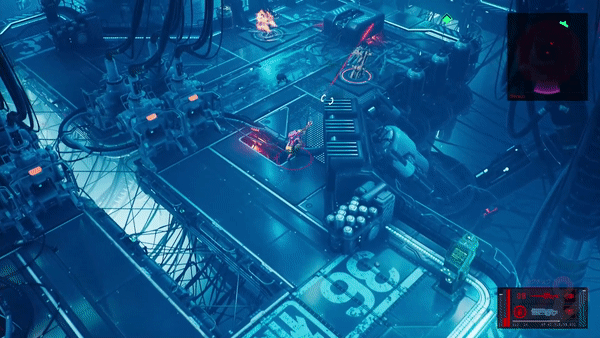
Fighting humanoid and fleshy mutant enemies? Equip a Fire-type weapon like the HCF Heat. Dealing with a huge swarm of enemies? Equip a weapon with a high firing rate and a big magazine like the HMG42 Dominator. If you’re fighting robots & mechas, equip an Energy gun like the EP4 Pacifier to deal with them quicker and more efficiently.
Our default loadout would be one regular high rate of fire gun and one element-specific weapon (Fire or Energy). Your choices may vary though, but just make sure to have at least one elemental gun in your pocket. You still need to go to the Equip screen once in a while, especially when figuring out boss weaknesses mid-fight.
To Xbox users: do not leave the game on standby or in sleep mode when you shut off your console. We noticed that the game tends to bug out if you leave it “idle” for more than a few hours; these include no enemies popping out and not being able to head to the next area.
Our advice? Close the game and quit once you’re done, via the Xbox dashboard (press the Xbox button on your controller, then the “Start” button on The Ascent, and then select “Quit”).
Augments are pretty important as they are extra skills to help deal more damage to enemies. Be it a superpunch or summoning drones and spiderbots, these powers are helpful in turning the tide of battle in your favour.
Cooldown: 18 seconds
Energy Cost: 80
Records your vitals for restoration after a short amount of time. Your healing spell, basically.
Cooldown: 30s
Energy Cost: 80
Marks enemies within reach. Marked enemies explode on death. Best used in groups so that the explosions can chain and kill everything in sight.
Cooldown: 3 seconds
Energy Cost: 60
A punch that propels enemies away from you. Has a good spread so you can hit multiple enemies within the vicinity.
Cooldown: 18s
Energy Cost: 80
Empties the remainder of your clip with perfect accuracy and extra efficiency.
Cooldown: 24s
Energy Cost: 25
Deploy a companion drone to help collect loot from the ground.
Cooldown: 36s
Energy Cost: 55
Slows down incoming projectiles.
Cooldown: 30s
Energy Cost: 65
Deploys multiple explosive spider bots which seek out targets. Costs a lot and has long cooldown, but the damage and spider bots count are worth it.
Cooldown: 8s
Energy Cost: 40
Allows you to launch into the fray and cause a massive explosion where you land. Fun to use if you like making surprises.
Cooldown: 4s
Energy Cost: 85
Launches nearby enemies into the air and puts them in stasis.
Cooldown: 15s
Energy Cost: 60
Initiate a swarm of drones that deal damage to enemies in range.
Cooldown: 10s
Energy Cost: 75
Locks on to nearby enemies and fires homing missiles. Barrage size determined by other subsystem.
Cooldown: 180s
Energy Cost: 150
Hack enemies to fight for you for a short duration of time.
Cooldown: 60s
Energy Cost: 60
Deploys a tough monobot focused on close combat.
Cooldown: 60s
Energy Cost: 60
Deploys a tough monobot focused on close combat.
Cooldown: 15s
Energy Cost: 75
Shoot out a continuous beam that pierces armour and causes massive damage.
Cooldown: 70s
Energy Cost: 75
Marks enemies within reach. Marked enemies who take damage will heal you.
Cooldown: 18s
Energy Cost: 80
Initialize a dragon, causing stasis to foes.
Cooldown: 20s
Energy Cost: 60
Increases energy regeneration, tactical recharge, and reload speed. Perfect for those who love to spam tactical weapons and augments.

By Kakuchopurei|March 1, 2022
This guide is still in development. We'll add more awesome builds as we find them! Elden Ring is the latest From Software dark fantasy RPG with lov...

By Alleef Ashaari|September 17, 2019
Platform: PS4, PC, Xbox One Genre: Western RPG set in a fictional 17th century era Until recently, Bioware was known as the masters of the western RP...

By Alleef Ashaari|February 10, 2021
World Of Tanks has announced that they are celebrating its 7th anniversary in 2021 with a lot of new content and updates. The biggest highlight is the...

By Lewis Larcombe|December 15, 2024

By Jon Leo|December 4, 2024

By Lewis Larcombe|November 29, 2024

By Kakuchopurei|November 23, 2024

By Jon Leo|December 22, 2024

By Alleef Ashaari|December 22, 2024

By Alleef Ashaari|December 20, 2024

By Jon Leo|December 20, 2024

By Lewis Larcombe|December 15, 2024

By Jon Leo|December 4, 2024

By Lewis Larcombe|November 29, 2024

By Kakuchopurei|November 23, 2024

By Lewis Larcombe|December 15, 2024

By Jon Leo|December 4, 2024

By Lewis Larcombe|November 29, 2024

By Kakuchopurei|November 23, 2024
Copyright @ Kakuchopurei 2024