

Write what you are looking for and press enter to begin your search!

Live News
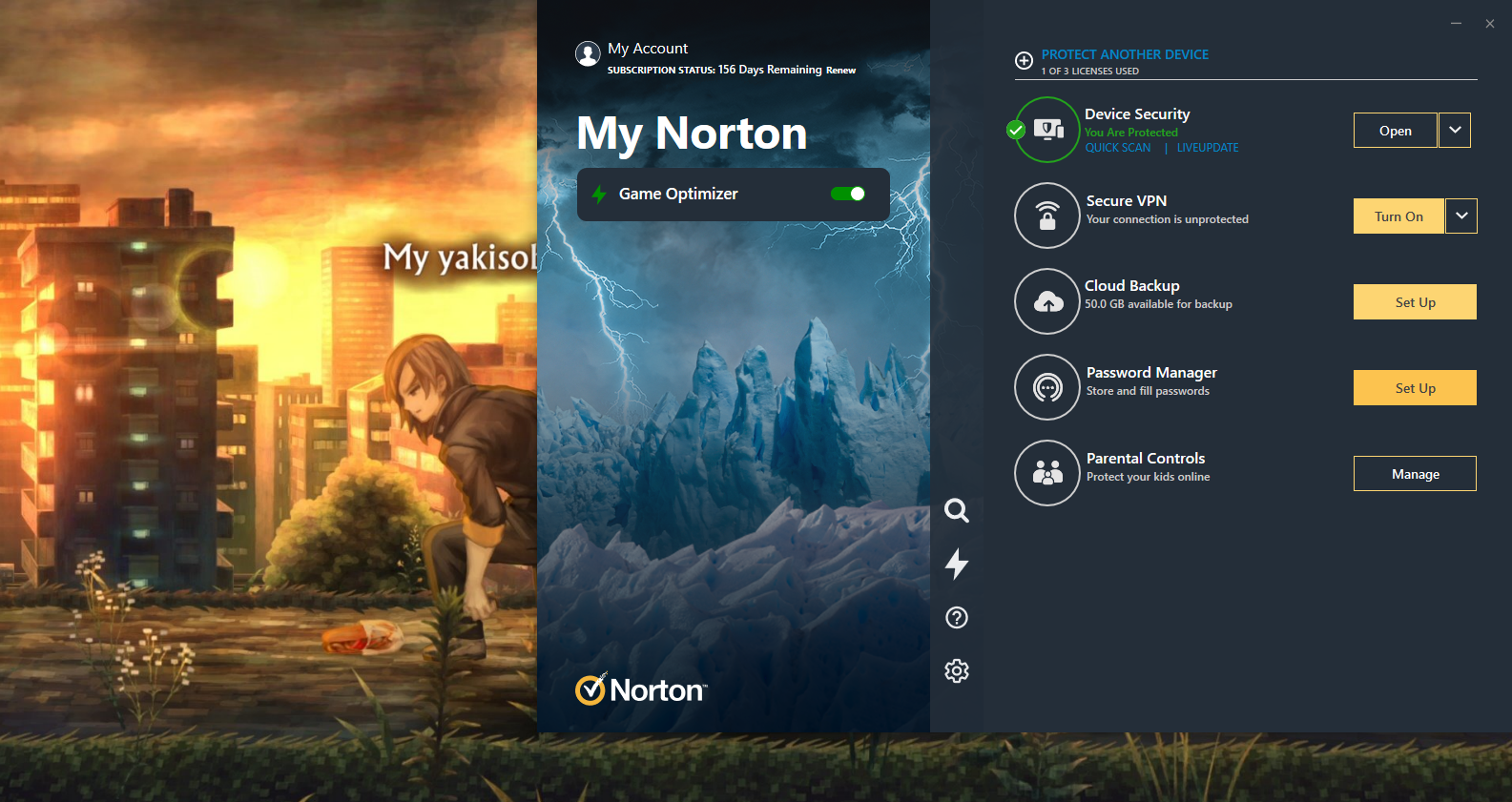

Norton Antivirus 360 Gaming Edition Works Seamlessly For Game-Centric PCs
We don’t normally review antivirus software; for the record, we’re fine with AVG and its basic amenities. However, when you’re given a Norton Antivirus subscription to check out and it’s touted as a Gamer Edition app, that really piqued our interest.
Will this antivirus be less intrusive as advertised and will it go beyond just scanning hard disks in random intervals? You betcha!
After uninstalling our AVG in favour of Norton’s latest, we went full ham with our games and left the antivirus app running in the background. Diablo 3, Borderlands 3, Deathloop and other games we can’t about at this point in time (review embargoes and whatnot). Needless to say, they run optimally and without a hitch. The tweaks Norton made to optimize it for smooth gaming sessions are numerous, with real-time threat protection, PC cloud backup options, VPN options, and a ton more for a sweet price (which we’ll get to).
The biggest feature is the Game Optimizer. Thanks to this, all my CPU resources are directed to appropriate game launchers (like Battle.net) while also keeping some on reserve for the antivirus app. You’ll need a quad-core processor to take advantage of this, but this feature works great if you plan on putting all your resources on Deathloop and its awesome multiplayer competitive mode while also keeping your computer safe with the Norton app.
Norton Antivirus 2021 Gaming Edition features a Device Security option with quick scan and live update options; it not only does a quick checkup of your system, but it also live updates its virus database and is fast on the uptake. It also notifies you of potential breaches and hacks pretty quick; I purposely surfed on less-than-safe sites just to give it a go. So far, Norton seems to be doing its job well without interrupting my sessions of Far Cry 6, since the prompts appear at the bottom right and then effed right off after a second or so.
The Norton app also has a VPN service that’s pretty easy to toggle on and off without any hassle, a Cloud Backup service with a default 50GB available for backup, a Password Manager to store all your passwords and switch them around, and also a Parental Control option with dark web monitoring functions. The latter is pretty important so that your kids and nephews/nieces won’t accidentally load up your gaming computer with trojans and whatnot when they browse illegal free content sites, like your various manga portals or torrent sites. Your credit card details/social number/private info will be safe, and your gaming accounts like your Steam and Xbox account will be covered thanks to the aforementioned dark web monitoring function.
Just for a set fee of RM129.00 for the first year (regular price is RM179.00), you gain access to an all-in-one Norton Antivirus protection package that’s suited for gaming PCs. It’s not that pricey from the get-go, though you may need to commit to RM179 a year after, so at least you have a few weeks to decide if you need all that extra protection.
I’d say the RM50 discount makes this package worth it, especially since the app’s license can be used for up to three PCs (or a combination of PC, iOS device, and Android device). However, there can only be one so you need to uninstall previous antivirus programs and apps lest they conflict with each other and mess up your PC. If you’re already comfortable with your previous antivirus software, you may have to make a tough call. Norton is renowned for going above and beyond its antivirus protection methods while also keeping in touch with today’s modern conveniences and gaming trends.
Right now at its current price of RM129.00, we can definitely recommend having this unintrusive antivirus app for that extra +100 to your PC’s defense stats, in case you need something a little beefier than your basic AVG programs. Especially if you’re the kind who plays action RPGs like Diablo 2: Resurrected or Diablo 3 pretty much every day in long consecutive hours.

By Team KKP|October 5, 2018
This feature is still under development. Also, this guide is powered by Dell Alienware's gaming laptop line. PC version of the game, of course. ...

By Lewis "lickety" Larcombe|August 7, 2022
With Day 2 all wrapped up, unfortunately, we didn't get to see as many Game 5's as we did yesterday but nevertheless, upsets occurred and the storylin...

By Mr Toffee|November 7, 2021
Arcane: League of Legends is out now for Netflix, and so far it's showing some promise with its first four episodes. But what goes behind the show and...

By Mr Toffee|November 20, 2024

By Team KKP|October 29, 2024

By Kenn Leandre|October 25, 2024

By Mr Toffee|October 24, 2024

By Team KKP|October 21, 2024

By Lewis "lickety" Larcombe|September 18, 2024

By Alisha Alix|August 20, 2024

By Alleef Ashaari|July 17, 2024

By Team KKP|July 1, 2023

By Alleef Ashaari|August 2, 2021

By Alleef Ashaari|February 9, 2022

By Mr Toffee|November 20, 2024

By Team KKP|October 29, 2024

By Kenn Leandre|October 25, 2024

By Mr Toffee|October 24, 2024

By Team KKP|October 21, 2024

By Lewis "lickety" Larcombe|September 18, 2024

By Alisha Alix|August 20, 2024

By Alleef Ashaari|July 17, 2024

By Team KKP|July 1, 2023

By Mr Toffee|November 23, 2024

By Mr Toffee|November 20, 2024

By Team KKP|October 29, 2024

By Kenn Leandre|October 25, 2024

By Mr Toffee|October 24, 2024

By Team KKP|October 21, 2024

By Lewis "lickety" Larcombe|September 18, 2024

By Alisha Alix|August 20, 2024

By Alleef Ashaari|July 17, 2024

By Team KKP|July 1, 2023
Copyright @ Kakuchopurei 2024