

Write what you are looking for and press enter to begin your search!

Live News


You Can Now Play Portal 2 Local Co-op On PC

By Burhanudin Zamri|November 21, 2019|3 Comments
Puzzle games are great, especially ones that let you play together with a friend or family member which would eventually result in both of you hating each other. Portal 2 is one such game that does that and Valve is just making it better at ruining friendships.
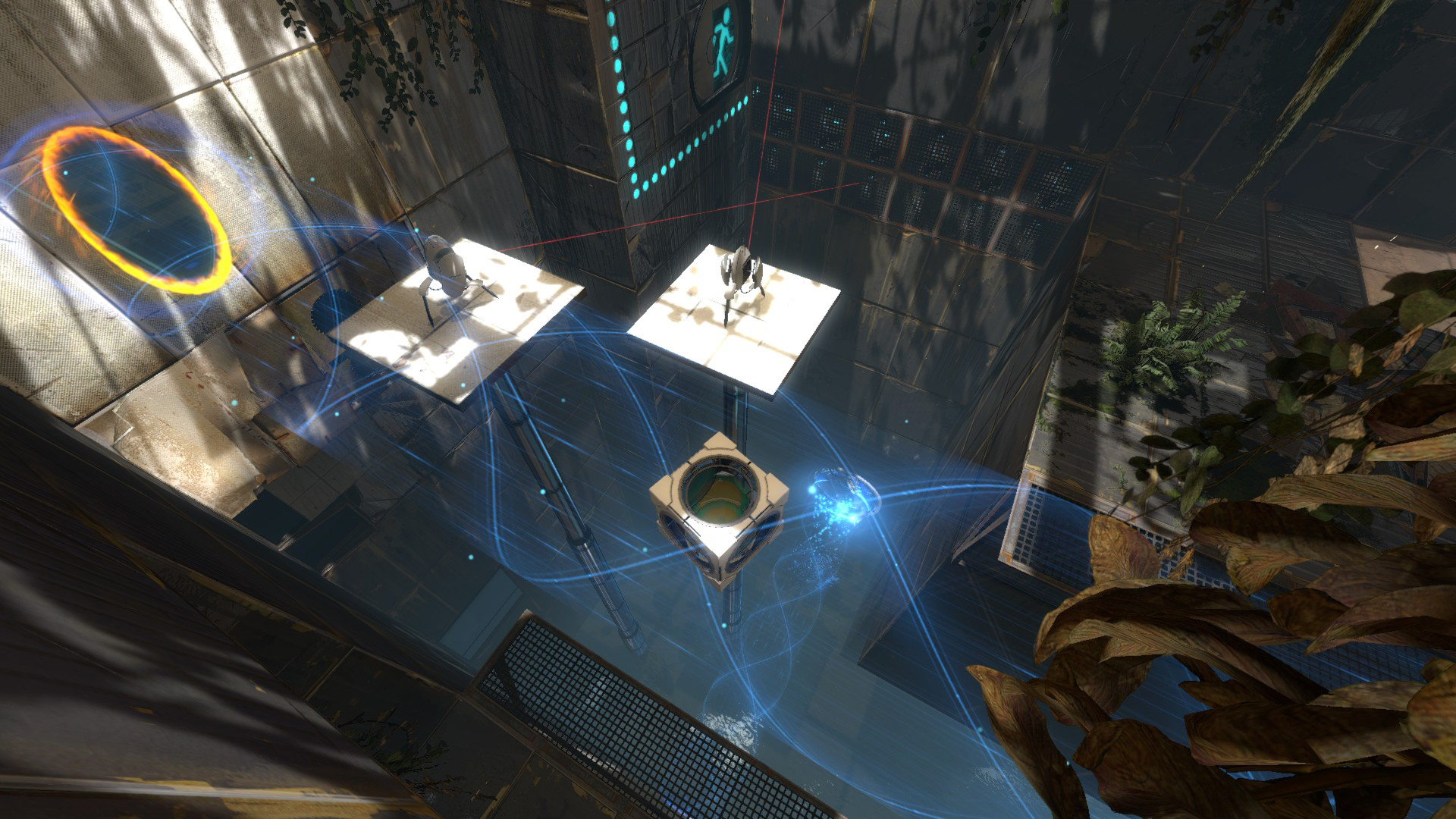
In tandem with Steam officially launching their Remote Play Together feature, Portal 2 just got a new update that introduces a few fixes and some cool new features including local co-op support for one player using a keyboard and mouse and the other using a controller.
One great thing about Remote Play Together is that it will allow friends to play games together with only needing one person owning the game. I suppose that’s also why local co-op support has been added into Portal 2’s community co-op map queue.
Here are all the patch notes for this update:
Windows
- Fixed an issue where in-game audio caption language would use the system language setting instead of the Steam language setting.
Controller support
- Improved camera control through Steam Input – the sensitivity scale has changed so you may need to increase your configuration’s sensitivity.
- Add local coop support for one controller player and one Mouse/Keyboard player.
- Add local coop support from the community coop map queue. Quickplay is still not supported.
- Fix XInput related options being hidden when connecting a Steam Input enabled controller using a Gamepad configuration.
- Fix the challenge mode screen not having enough footer buttons available through Steam Input.
- Fix several more bugs where the incorrect action set could be set in Steam Input.
- Fix several cases where having a controller connected but not active would affect the glyphs and settings screen options.
With games like Cuphead and River City Girls only featuring local co-op, it’s really awesome that Steam is launching a feature that allows these games to be played through online multiplayer. Another reason to not use other digital stores.

By Mr Toffee|February 23, 2022
Is Call of Duty what it used to be? Turns out it may not be from the inside. According to a Bloomberg report, Activision may be delaying next year'...
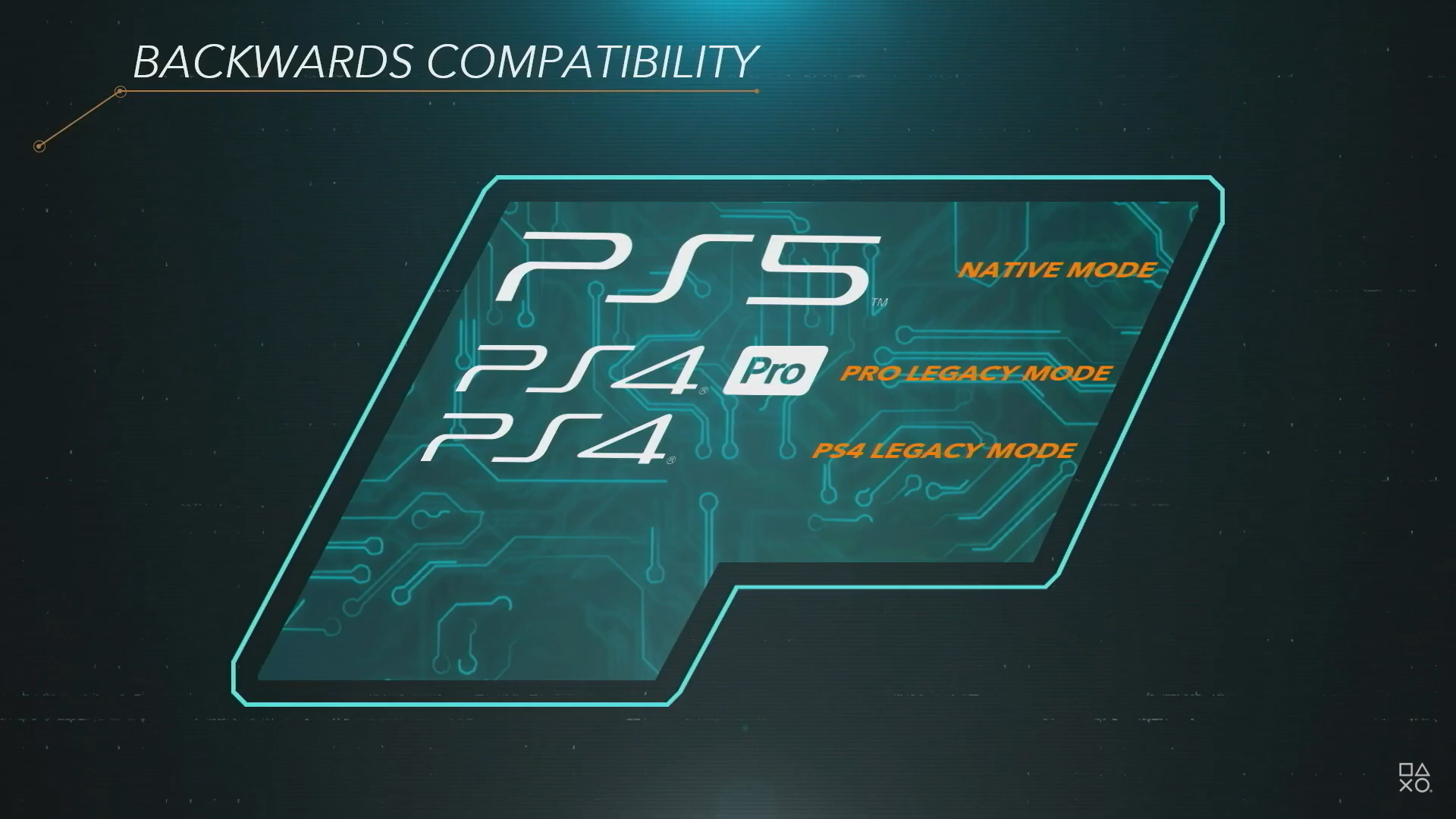
By Alleef Ashaari|March 21, 2020
When Sony initially held its PS5 deep dive earlier this week, they were unclear on whether the PS5 will support full backwards compatibility for PS4 t...

By Alleef Ashaari|June 15, 2020
News has come to light that One Championship (and by extension, esports and gaming publication One Esports) has been hit by layoffs. according to a co...

By Mr Toffee|November 20, 2024

By Team KKP|October 29, 2024

By Kenn Leandre|October 25, 2024

By Mr Toffee|October 24, 2024

By Team KKP|October 21, 2024

By Lewis "lickety" Larcombe|September 18, 2024

By Alisha Alix|August 20, 2024

By Alleef Ashaari|July 17, 2024

By Team KKP|July 1, 2023

By Alleef Ashaari|August 2, 2021

By Alleef Ashaari|February 9, 2022

By Mr Toffee|November 20, 2024

By Team KKP|October 29, 2024

By Kenn Leandre|October 25, 2024

By Mr Toffee|October 24, 2024

By Team KKP|October 21, 2024

By Lewis "lickety" Larcombe|September 18, 2024

By Alisha Alix|August 20, 2024

By Alleef Ashaari|July 17, 2024

By Team KKP|July 1, 2023

By Lewis "lickety" Larcombe|November 23, 2024

By Mr Toffee|November 23, 2024

By Mr Toffee|November 20, 2024

By Team KKP|October 29, 2024

By Kenn Leandre|October 25, 2024

By Mr Toffee|October 24, 2024

By Team KKP|October 21, 2024

By Lewis "lickety" Larcombe|September 18, 2024

By Alisha Alix|August 20, 2024

By Alleef Ashaari|July 17, 2024

By Team KKP|July 1, 2023
Copyright @ Kakuchopurei 2024
Portal 2 Pc Multiplayer » LoginCast.Com
May 1, 2021 at 1:34 pm
[…] 9. You Can Now Play Portal 2 Local Co-op On PC … […]
Portal 2 Coop Keyboard And Controller - AllWPWorld
October 12, 2021 at 12:32 pm
[…] 10. You Can Now Play Portal 2 Local Co-op On PC … […]
Portal 2 Coop Pc - LoginWave
October 15, 2021 at 1:01 pm
[…] 8. You Can Now Play Portal 2 Local Co-op On PC … […]